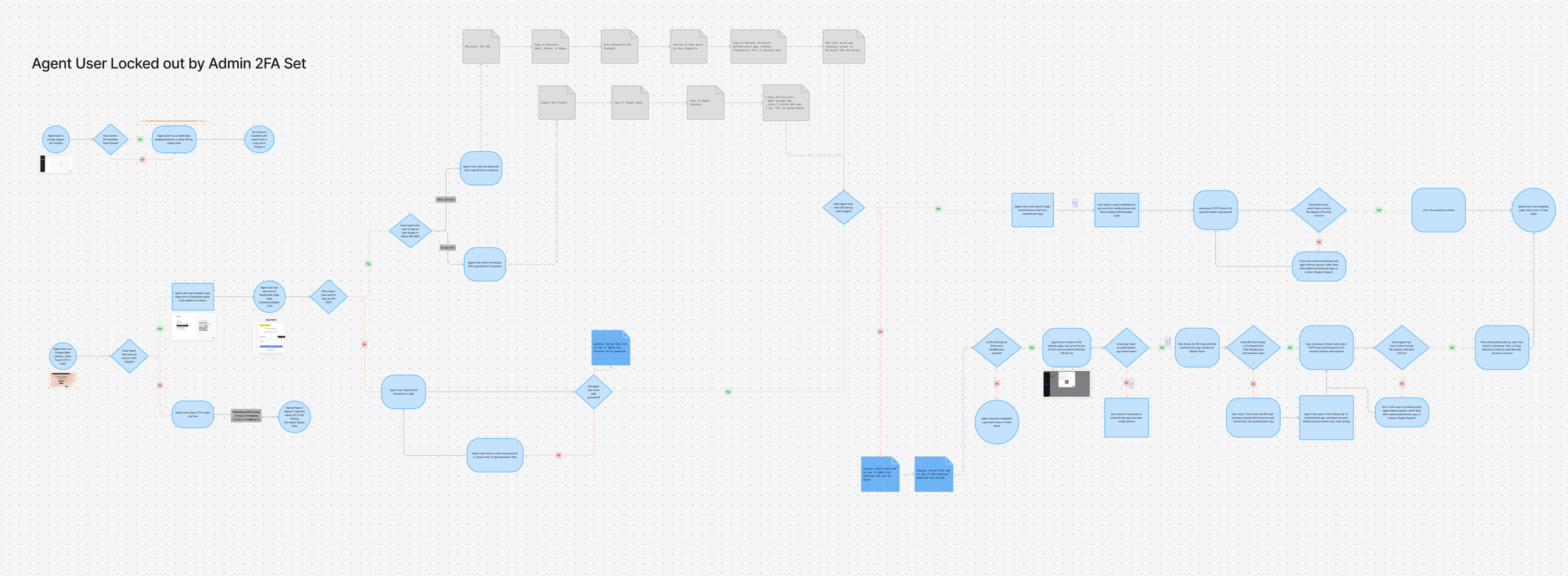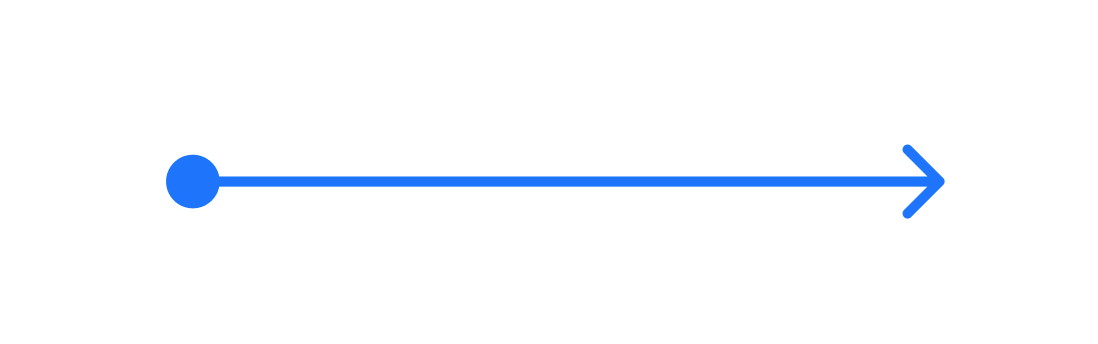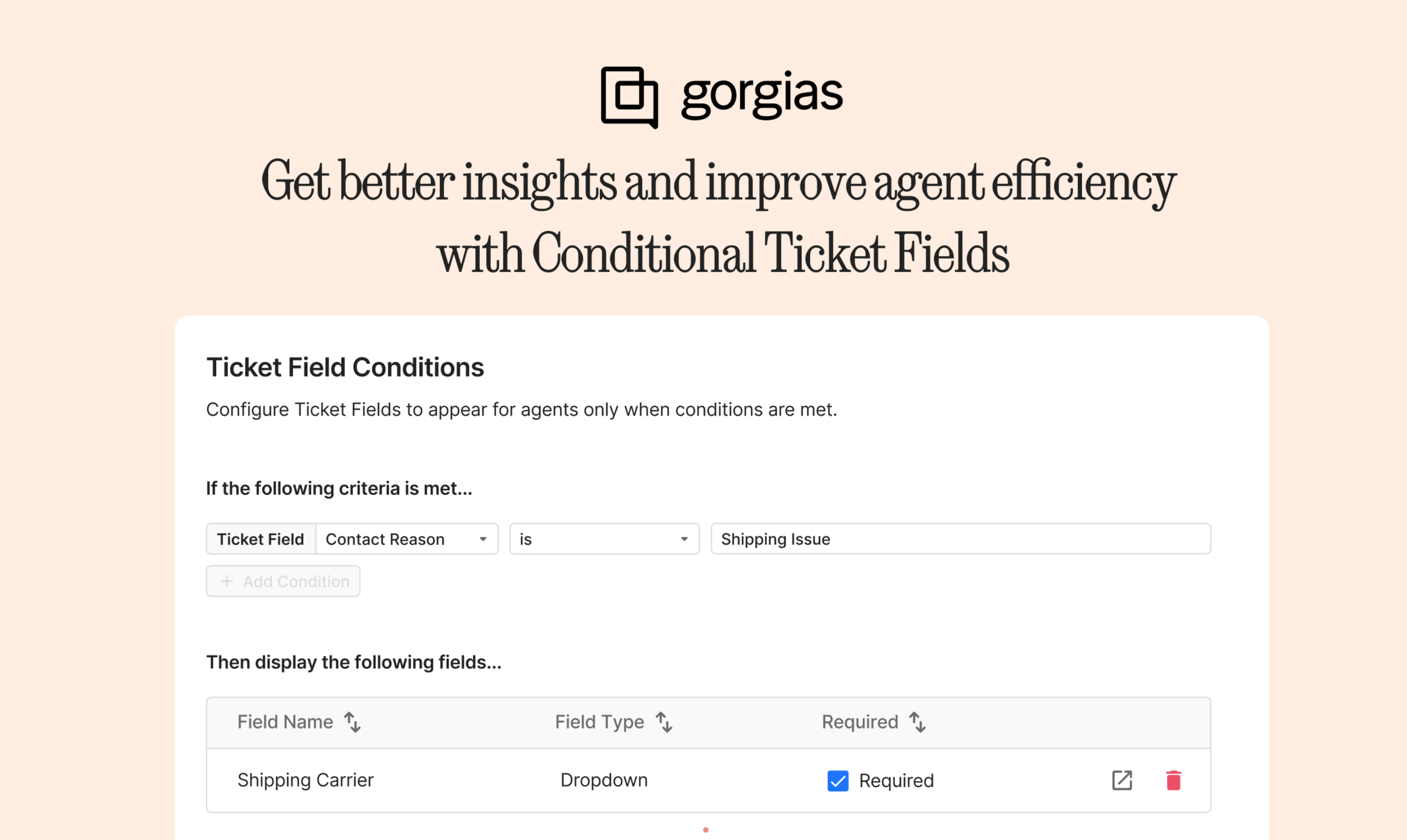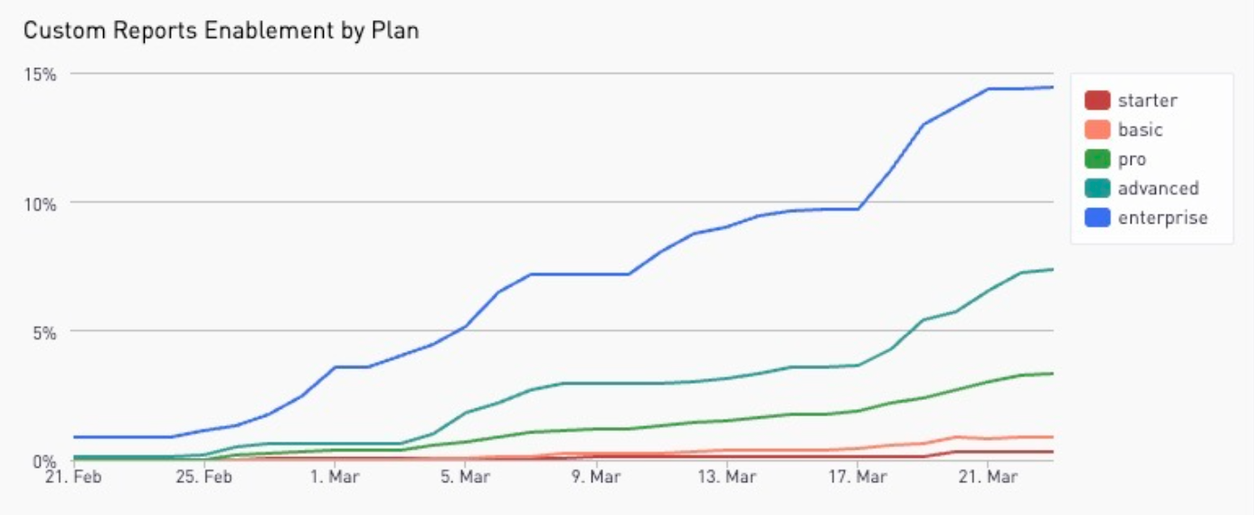Scaling the Platform
Steps to improving UX foundations for platform maturity from SMB to Enterprise
About the Gorgias Platform
Gorgias combines conversational AI with sales and support skills, allowing e-commerce brands to personalize interactions with their customer base.
While moving upmarket from a SMB based company towards an Enterprise ready platform, key roadmap projects were identified that needed UX influence and improvements for our users to easily set up their task work.
Some major projects to prepare for the enterprise push include the following:
1) Updating the two-factor authentication and sign-up flow for admins and their users
2) Creating conditionally displayed fields for agents to tag on individual tickets
3) Building an ability to apply saved filters and customize dashboard layouts within reporting.

Two Factor Authentication & Sign In Improvements
UX audit and improvements for user satisfaction in Devrel
Project Overview
Design Goal
Conduct an internal UX audit of the current Sign On flow of Gorgias, including Sign Up, Login, 2-Factor Authentication setup & 2FA Reset, and Password Reset flows. Pinpoint usability issues and improve overall user satisfaction on their first point of contact with Gorgias.
Clearly define the usability issues for Admins versus Agent Users within these flows.
Using this research, propose improvements for sign in, login flow, functionality, security, and user frustrations.
Background & Problems (Why)
➡️ In January and February 2024, 40% of DevRel related support tickets were associated with Login and 2FA problems. Login issues prevent both Admin and Agent users from accessing Gorgias and doing their job.
These problems also rise as merchants gear up for Black Friday/ Cyber Monday (BFCM) and holiday seasons with new temporary staff.
Audit of current login flow with two factor authentication
Interested in seeing more? Read the full audit here
👑 Admin User Frustrations
🤴 Admins are often needed to get involved in their agent user’s login troubles, or might be unaware of their team’s level of technical ability when implementing security measures. If the Admin is unavailable, Agents are not able to proceed with login and work without contacting Gorgias Support. In small teams, Admins may be paying for Gorgias, but are not as well versed in usage as Agents, and get stuck on not knowing their subdomain or having issues logging in.
Admin User Stories
As an Admin User of Gorgias, I want to be able to easily manage authentication and authorization settings for my team, so I can ensure secure access to the platform while streamlining the login process for agents.
🧢 Agent User Frustrations
🙍♂️ Agents encounter frustration when faced with challenges retrieving login information and are often confused when troubleshooting for 2-factor authentication issues.
Unclear troubleshooting steps or bugs become immediate barriers to starting their day of work, preventing Agent users from accessing their accounts promptly. In these instances, Agents are uncertain if they should seek assistance from Gorgias Support or their respective Admins to resolve these issues, causing even more delays. The influx of temp workers during peak periods like Black Friday/Cyber Monday further amplifies these frustrations.
Agent User Stories
As an Agent user, I want a clear process for retrieving login information in case of subdomain, 2FA, or password lockout so that I can access my account without frustration or confusion to start my day of work without contacting my Admin or Gorgias Support..
As an Temporary Agent user, I want the support resources to be readily available and easily accessible, especially during peak periods like Black Friday/Cyber Monday, to address any login or authentication issues promptly.
Problem 1:
New users don’t know to verify e-mail to finish signup. Signup page refreshes to Login page with leads to another error. Any other types of errors lead Agent users to reach out to their Admins, who in turn reach out to Gorgias support.
Solution: Allow users to troubleshoot for themselves during signup, add a “complete” signup process screen.
Problem 2:
2FA technicality is difficult for agents, especially temporary agents hired during Black Friday/ Cyber Monday periods. Users get locked out and can’t start their day after losing recovery codes (or using them), as it’s unclear they are single use. 2FA is pushed for security, but Admins don’t know how it affects their users.
Solution: Move password requirements page in the flow, allow Agent users actions to troubleshoot when an enforced admin 2FA deadline has passed.
Problem 3:
Users do not understand the importance of recovery codes, and instead use them like 2FA codes. No warnings appear, and after recovery codes are entered, users are able to continue to their account as normal, until the 16th code is used.
Solution: Notify the users with an email after multiple backup codes are used, have an urgent model popup telling users to reset 2FA or be locked out of their account once the user is down to 2/16 remaining backup codes, and have a modal appear/ send an email with explanation after every code use.
Before and After Redesigned Screens
Project Impact Achieved
Impact vs Effort Excercise
Reduced customer Contact Rate spike for Black Friday/ Cyber Monday by 36% (from 44%). Original support tickets consisted of 494 (30%) related to 2FA and 158 (10%) related to Login issues, affecting ~40% of DevRel support tickets.
Contact Rate for BF/CM

Displaying Conditional Ticket Fields
Project Overview
Design Goal
Conditions: control the visibility and requirements of ticket fields based on specific factors like other field values or channels
Global Precedence: Globally required or visible fields override any conditional settings, ensuring they remain consistent and mandatory across all ticket types
Set Up: Conditions will be easy to set up within the settings, allowing CX managers to either apply conditions to existing fields or create new fields as part of the condition setup flow.
Single-Level Conditional Logic: Initial support for single-level logic (if X, then Y), in the future we will consider multi-level conditions (if X, then Y, if Y then Z)
Background & Problems (Why)
➡️ Ticket Fields are customizable properties of a ticket through which you can summarize and tag a conversation in a structured way to get actionable insights that will help you improve the customer experience, spot quality issues faster, reduce costs, boost revenue or provide reports to regulators during audits. Anecdotally this came up in the following leads & existing customers such as Gymshark, Audien, Skullcandy, and Birdgrey.
“For all interactions with our customers, we need “Conditional Fields” to collect data on what the interaction is, what details we want to know, what the resolution was, etc. This helps us understand our top contact points, customer pain points, and resolution tracking. Depending on what kind of inquiry it is, may require multiple fields to be completed.
This is particularly important when we get Quality Issues reported to us. When the Contact Driver is Quality Issues, a whole set of conditional fields generate and are required to be filled out. **This data is regularly reported to the whole company, and is vital for major changes**. ”
“We would like to have ticket fields visible/required for CX team but not for our Community team (social media management).
We want to set up a field for ‘Contact Reason’ and made it mandatory in order to close a ticket, and don’t want it to be mandatory for social media tickets though. ”
Supporting Customer Use Cases
Defining Success & Feature Launch
“To have better granular data on our reports, we need to make some fields mandatory only if the first “Contact reason” field is either set to “Pre-Sale” or “Quality”. We can currently only make them fully mandatory or not at all. This is not ideal as it prevents agents from closing the ticket easily if not required and makes us question the data we currently have at hand as it might not be correct since agents might not select the product in question when it’s a “Pre-Sale” or “Quality” issue (fields are currently set to non-mandatory). ”

Customize Dashboards and Save filters
Project Overview
Admin’s Filtering Problems
When entering into Gorgias statistics and reporting, Team admins must set the filters daily, which are persistent from each out-of-the-box report to report. Any changes made to the filters will continue to be used until the end of the day or the admin decides to change it themselves.
Through user interview findings, the frustration and need to use different filter groups as their business logic become required as:
Often, specific groups of filters are set for individual reports or dashboards
Filters exclude some types of tickets (spam, marketing, social media, agents, time frames) to get a precise idea of their performance
Manually clicking each individual option in filters for things such as Tags or Ticket fields becomes very time consuming.
As a result, they have to manually select a long list of values in each filter, then reset and do it all over again for each of their use cases, wasting time out of their day, and watch for the possible mistakes and mis-clicks.
Engineering Hi-Fidelity Passoff
Admin’s Reporting Problems
Team leads today have to piece together the data they need from different out-of-the-box reports, clicking from page to page to download and build a separate report leading to:
Added cognitive load that slows users down as they sift through metrics that are not relevant to the task at hand.
Not all metrics are relevant to every admin. As an example, most merchants choose between
tickets repliedortickets closedas a KPI for their agents, making the other one less relevant.However, for drill-down analysis: the more metrics we provide, the better our merchants can understand what is happening.
Loading all the metrics in out-of-the-box reports can impact the latency of our system, deteriorating the experience of users
Each metric displayed on the report sends a call to our back-end for computation. The more metrics we display, the more requests we send, and the slower the system gets.
Adoption Metrics of Advanced, Enterprise 1 (20M-100M GMV)
Adoption of both Saved Filters and Custom Dashboards was a success, beating the original KPIs for the project. Customers passed along great feedback on how to continue improvements, and general usage continued daily through the following months post launch.

Challenges and Learning Points
Challenges and Learning Points
Testing iterations with enterprise customers was a key point of validation- Understanding the use cases of what each project would solve, and hearing their edge cases helped make each project robust, and showed us where MVP could start and next iteration paths.
Although these features were not necessarily “showy”, we received a lot of feedback and thanks for prioritizing these needs in our roadmap, and were able to have these features adopted by 125+ Enterprise customers with 20-100M GMV, and >100M GMV, and build empathy and understanding for the complex problems our users face daily.
As the first designer to take on cross squad work, I was able to make sure all these improvements were linked together. However, this also caused a bit of ramp-up time for each project, but lead to a stronger understanding of the platform as a whole.